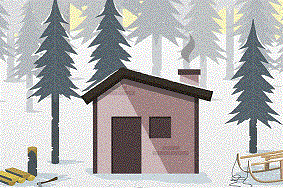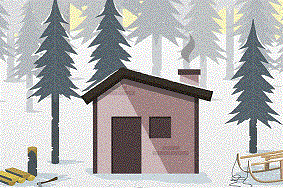您现在的位置是:课程教程文章
python如何退出交互模式
2023-12-18 21:16课程教程文章 人已围观

打开命令行,当输入“python”命令时,可以看到如下输出结果:
C:\Users\Administrator>python Python 3.7.3 (v3.7.3:ef4ec6ed12, Mar 25 2019, 22:22:05) [MSC v.1916 64 bit (AMD64)] on win32 Type "help", "copyright", "credits" or "license" for more information. >>>
此时便进入Python的交互模式
退出交互模式,可以使用exit()语句
C:\Users\Administrator>python Python 3.7.3 (v3.7.3:ef4ec6ed12, Mar 25 2019, 22:22:05) [MSC v.1916 64 bit (AMD64)] on win32 Type "help", "copyright", "credits" or "license" for more information. >>> exit() C:\Users\Administrator>
如上,交互模式便退出了。
学习python,尽在python学习网!
课程教程:python如何退出交互模式上一篇:python的try能做什么
下一篇:没有了